Add first contact
Go to Settings -> Contacts and click the  icon.
icon.
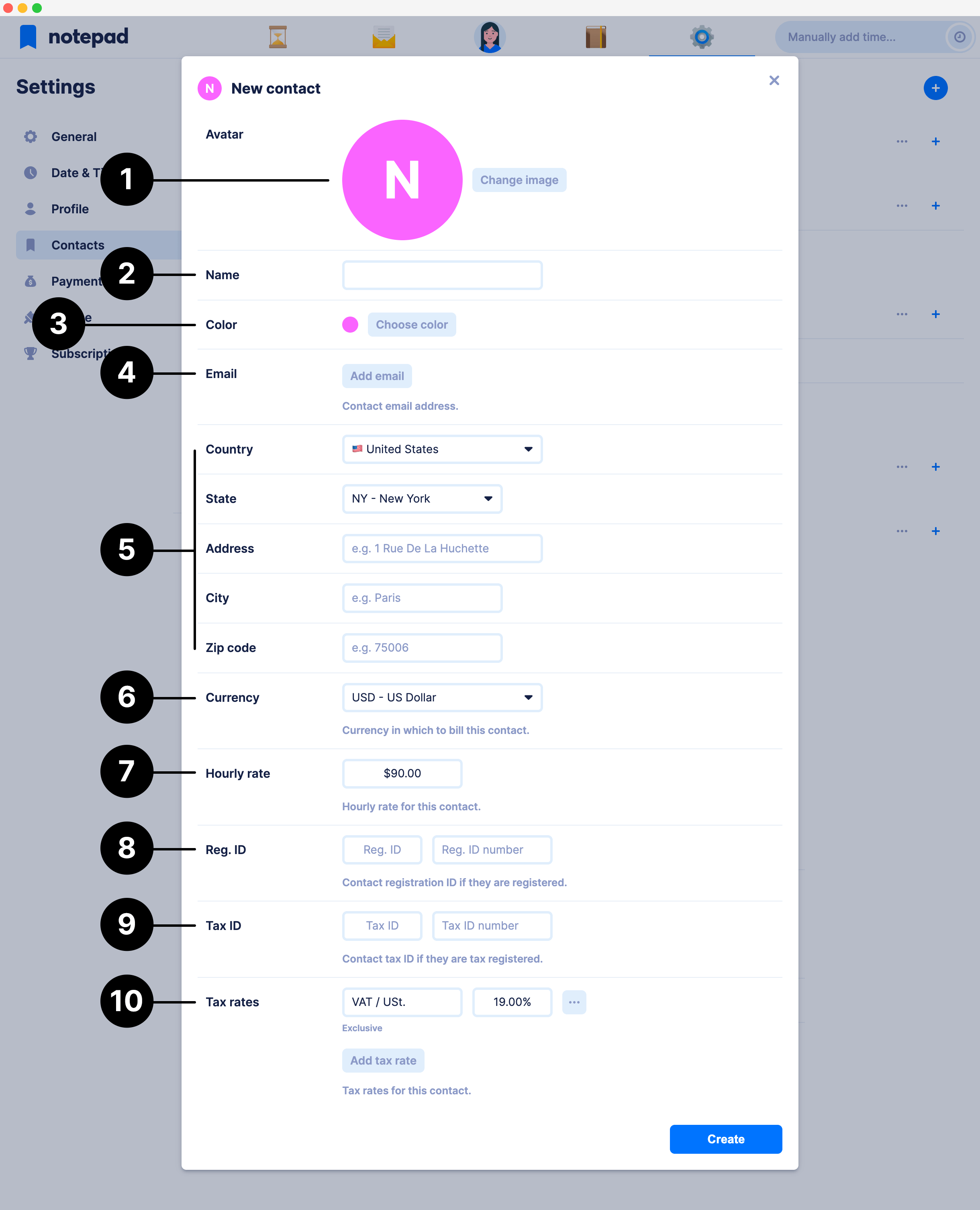
New contact
Contact can be a person or a business.- Avatar: Contact avatar image (e.g.: photo or logo)
- Name: The full name of the contact
- Color: Preferred color for the contact
- Email: The email address to which you will send reports and invoices
- Country, State, Address, City, Zip code: The address where the contact is located, which will be displayed in reports and invoices
- Currency: The currency in which to bill the contact
- Hourly rate: The hourly rate for the contact
- Reg. ID: Contact registration ID if they are registered
- Tax ID: Contact tax ID if they are tax registered
- Tax rates: Tax rates for the contact (e.g.: Sales tax, VAT, GST)
