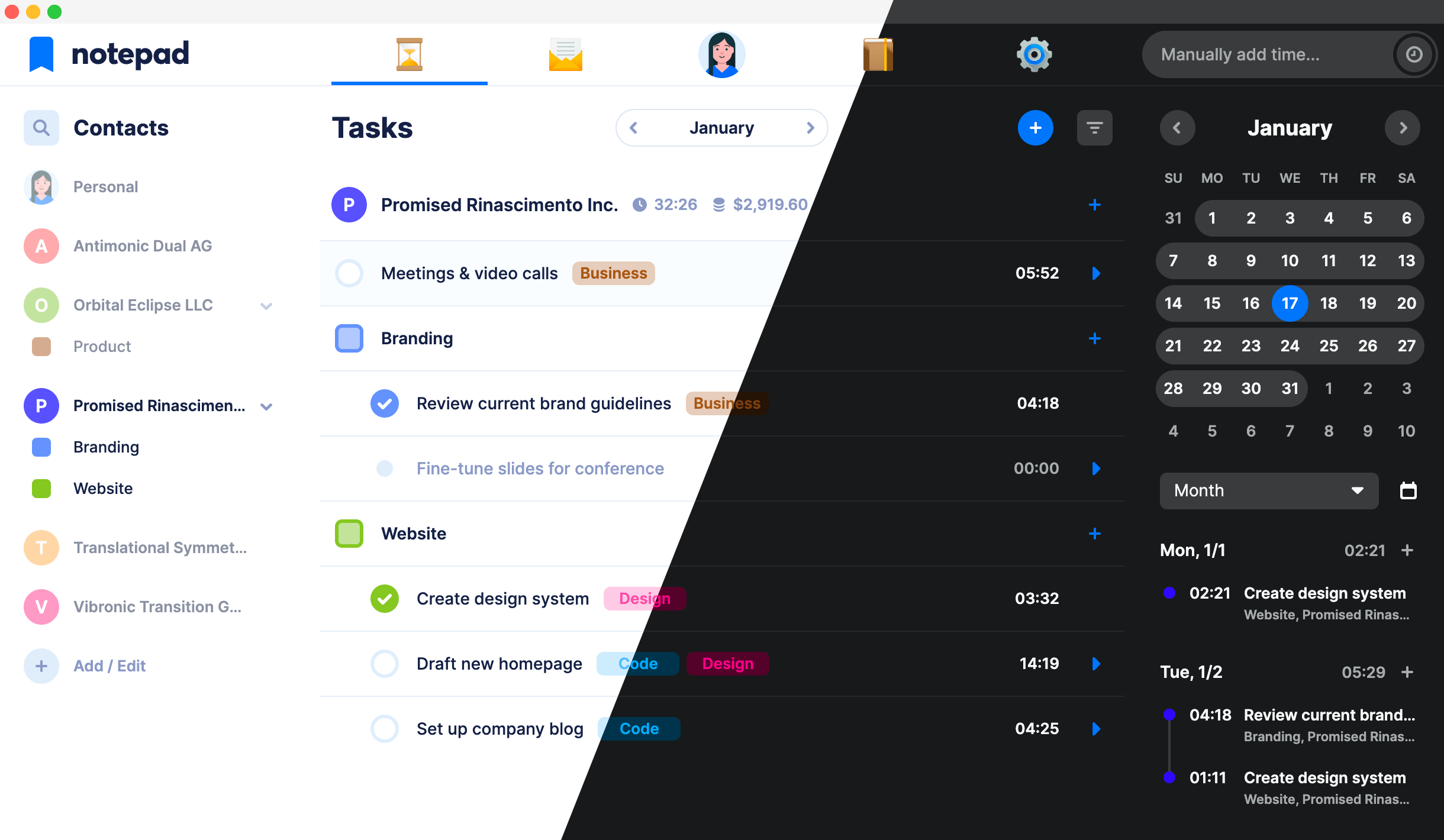Schedule focus
Notepad makes your daily work-life a lot more comfortable.
Stay in the zone, and in control.
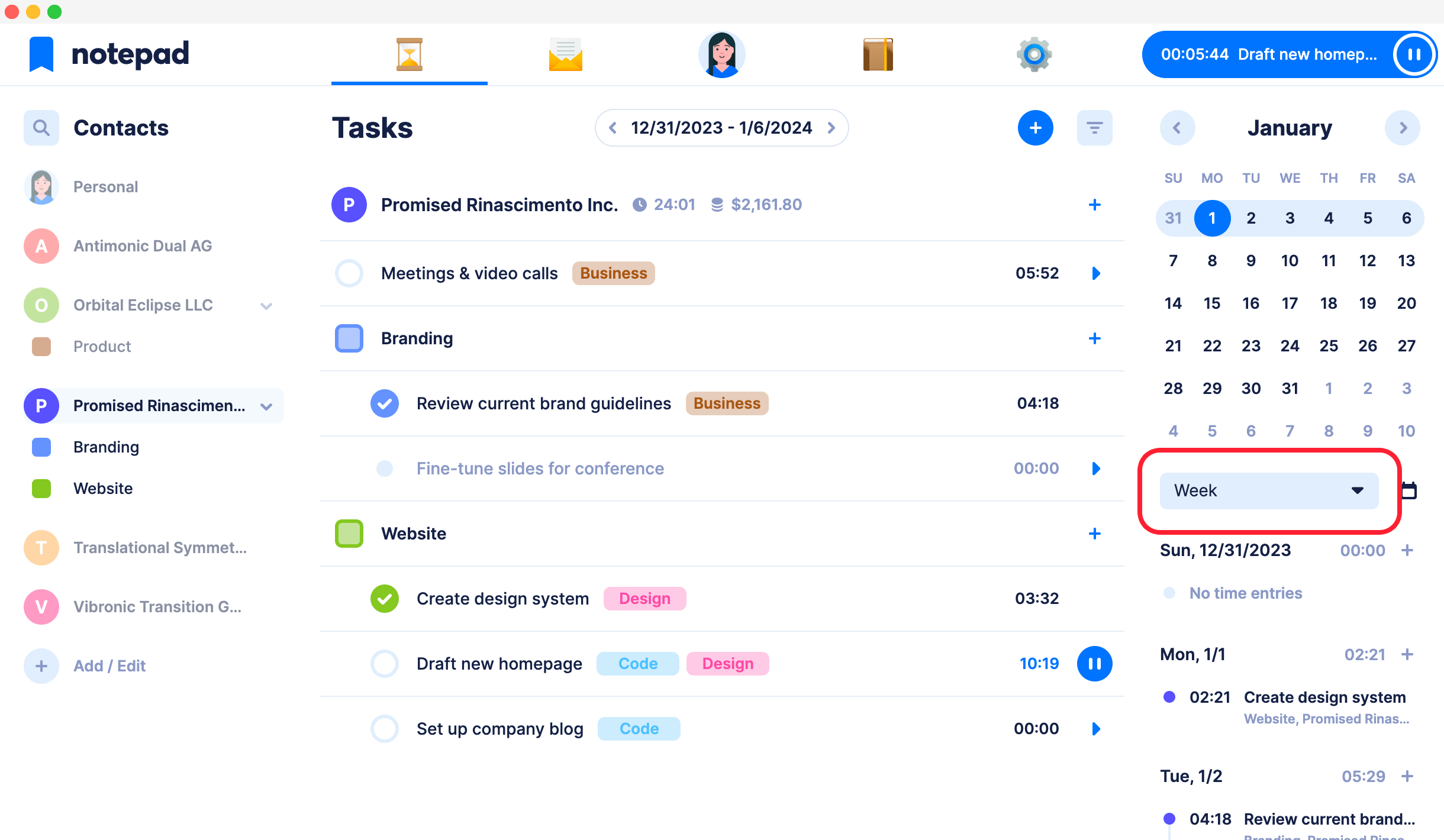
Set your optimal work interval for peak productivity
With Notepad you can work in any time interval of your choice. Utilize predefined time intervals such as Day, Week, Month, Quarter and Year, or choose any custom interval that fits your productivity the best. Everything in your workspace is always automatically adjusted to the chosen interval. Plus you can switch freely between intervals whenever you need.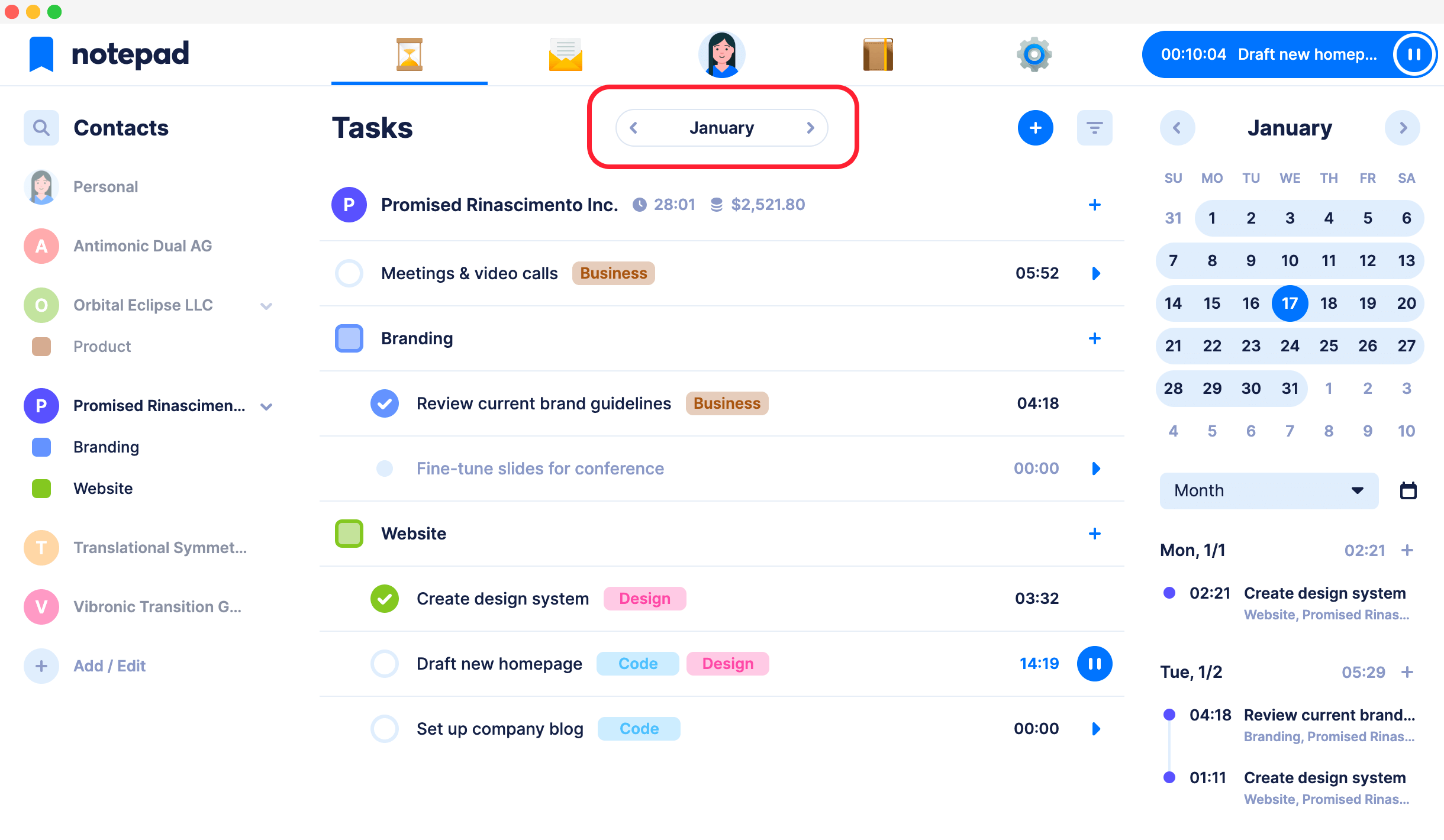
Navigate through time with ease
In Notepad you can move freely through time. See what you were working on and for who in the exact time interval, or schedule tasks in the future. You can leverage this feature even further to observe how much did you earn in the chosen time interval or how much time you’ve tracked; either globally or even specifically for each contact.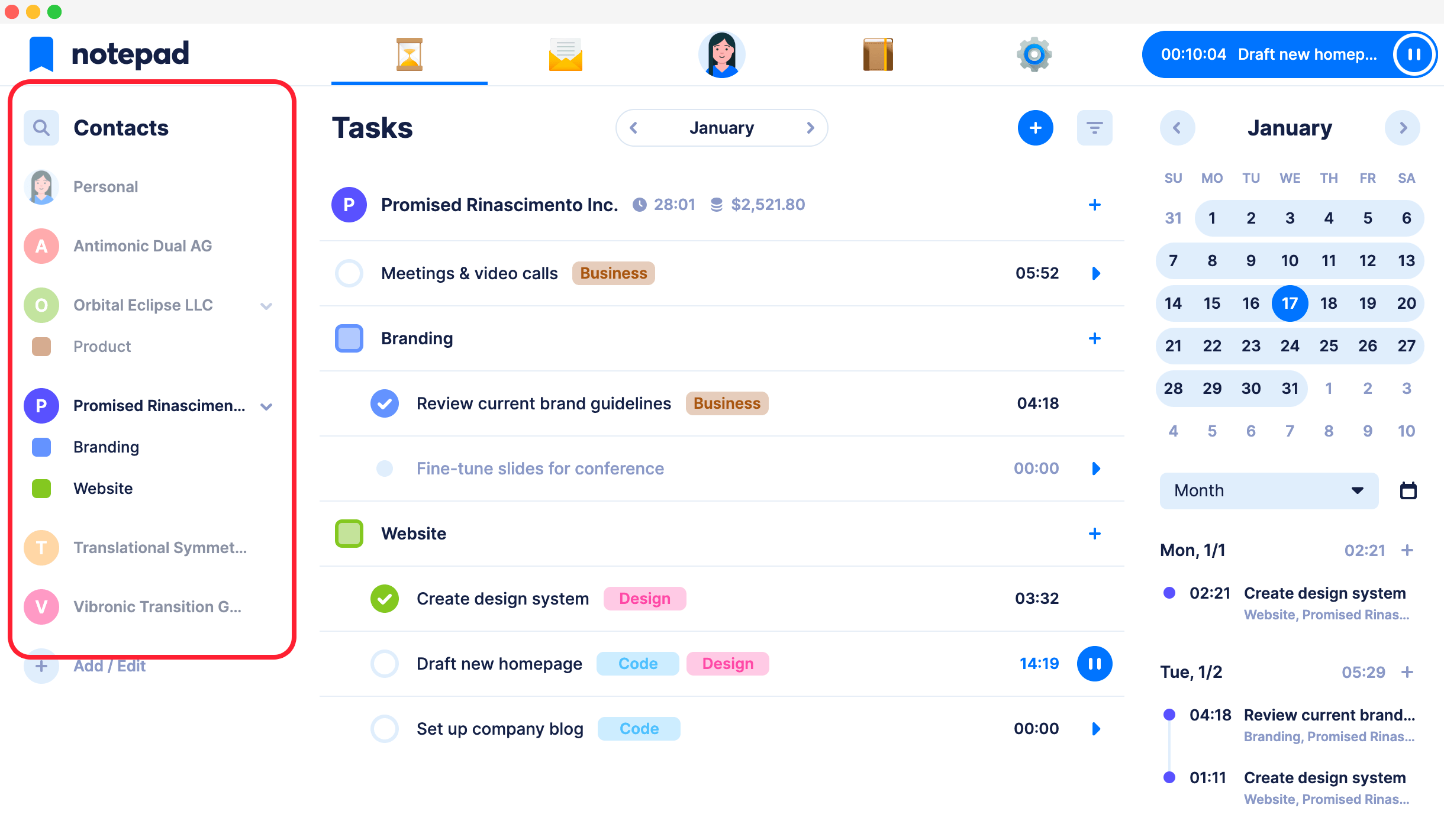
Toggle contacts for a clutter-free workspace
With Notepad you can always focus on what’s important. Toggle contacts to show those who are relevant right now, or just show a single contact to aim your focus without distractions. Everything in your workspace gets automatically adjusted. You will see tasks, reports, invoices, tracked time or even totals for both time and earnings focused precisely just on the shown contacts.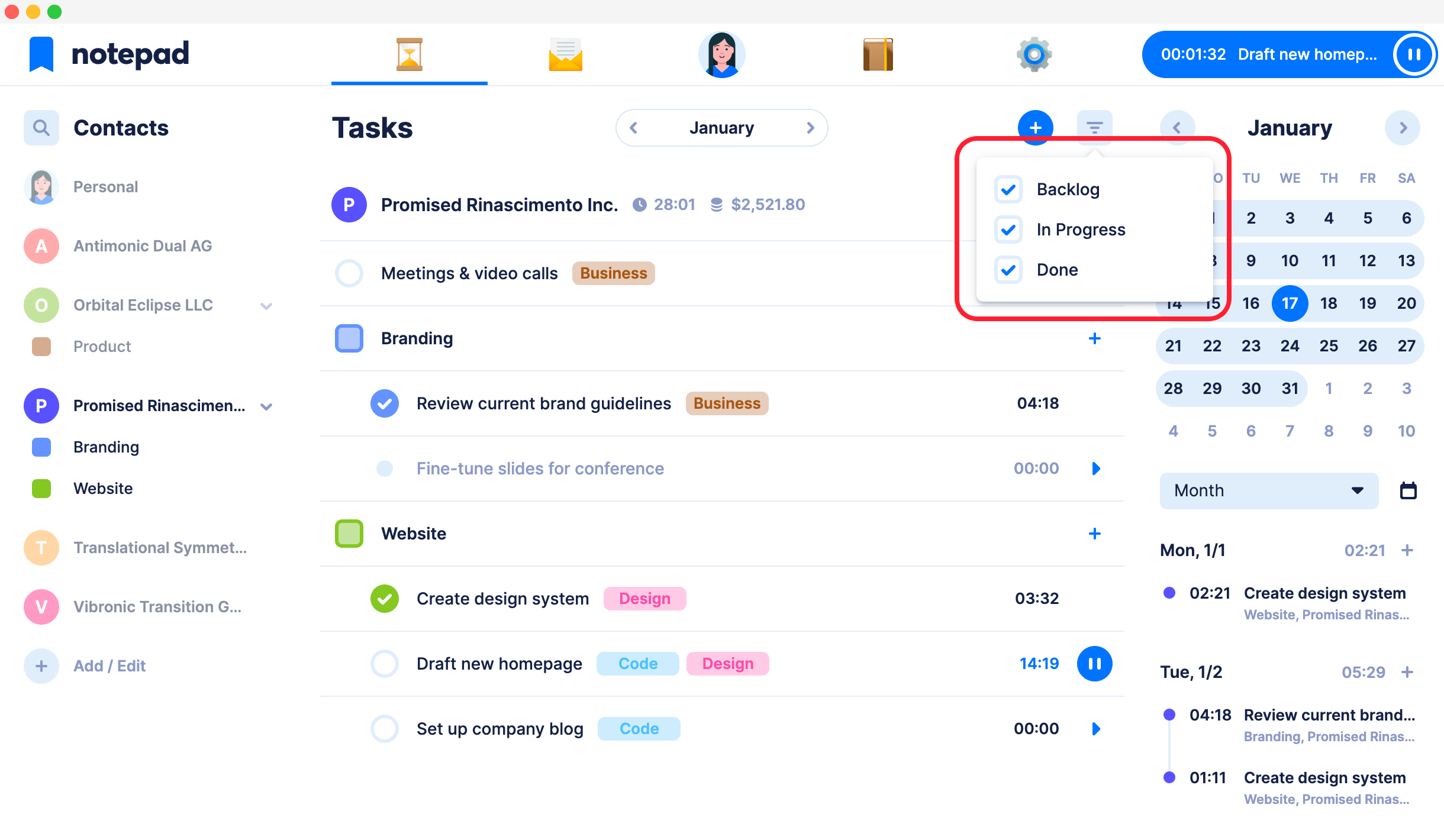
Filter to focus on what matters the most
You can aim your focus even further by filtering tasks, reports or invoices by their respective filtering options. In Notepad it’s easy to see just completed tasks, reports that you haven’t sent yet or perhaps invoices that are past due. Moreover, the filtering system works seamlessly with contacts toggling and time navigation, opening very powerful possibilities.